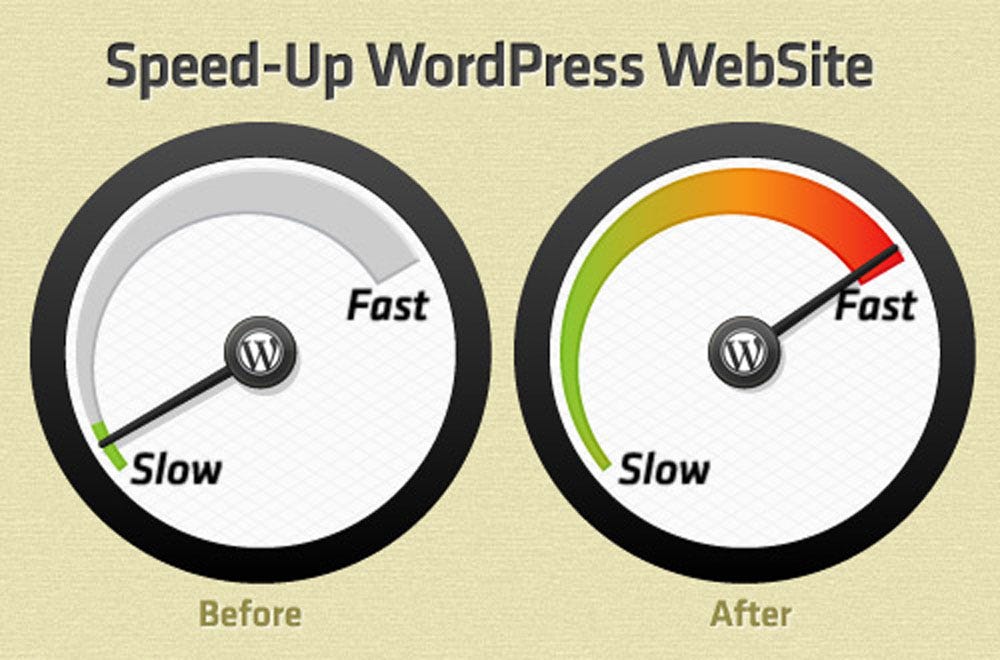In today’s fast-paced digital world, website speed is a critical factor that can make or break your online success. Whether you have a professional website, an e-commerce platform, or need website maintenance, the loading speed of your WordPress site can significantly impact user experience and search engine rankings. In this guide, we’ll delve into the importance of optimizing your WordPress website for speed and share valuable insights on how to achieve it. If you need expert assistance with website optimization or have any questions, feel free to contact me at email: afhamzahid5@gmail.com or Phone: +92 315-3212271.
Table of Contents
Why Speed Matters
- Enhanced User Experience: A fast website ensures a smooth and enjoyable experience for your visitors. Slow-loading pages can deter users and lead to higher bounce rates.
- Improved Search Engine Rankings: Search engines, like Google, consider website speed as a ranking factor. A faster site can result in better SEO rankings and increased organic traffic.
- Mobile Friendliness: With the increasing use of mobile devices, website speed is crucial. A slow site on mobile can lead to high abandonment rates. Optimizing for speed makes your website more mobile-friendly.
How to Optimize Your WordPress Website for Speed
- Quality Hosting: Choose a reliable hosting provider. For a professional website, e-commerce site, or website maintenance, consider managed WordPress hosting or a Virtual Private Server (VPS) for optimal speed.
- Caching: Implement a caching plugin like WP Super Cache or W3 Total Cache. Caching stores static versions of your web pages, reducing server load and speeding up loading times.
- Image Compression: Large, unoptimized images can slow down your site. Use image compression plugins like Smush or EWWW Image Optimizer. Consider enabling lazy loading for images that load only as users scroll down the page.
- Content Delivery Network (CDN): A CDN, such as Cloudflare or MaxCDN, can distribute your website’s content across multiple servers globally, reducing the distance data needs to travel and speeding up loading times.
- Minimize Plugins and Scripts: Excessive plugins and scripts can slow down your site. Regularly review and deactivate or delete plugins you no longer need.
- Optimize CSS and JavaScript: Minify and combine CSS and JavaScript files to reduce the number of HTTP requests your site makes.
- Use a Lightweight Theme: Choose a theme designed for speed, which typically loads faster and allows for further customization according to your needs.
Regular Maintenance
Optimizing your WordPress site is an ongoing process. Regularly update your WordPress core, themes, and plugins to ensure you’re using the latest, most efficient versions. Perform speed tests and implement improvements as needed.
Conclusion
Website speed is a critical factor in providing a positive user experience and improving your site’s SEO. By following these optimization techniques, you can significantly improve the loading time of your WordPress site. Whether you have a professional website, e-commerce site, or need website maintenance, optimizing for speed is key to a successful online presence.
Should you need expert assistance with website optimization, or have any questions regarding your website, feel free to contact me at email: afhamzahid5@gmail.com or Phone: +92 315-3212271. I’m here to help you enhance your website’s performance and user experience.