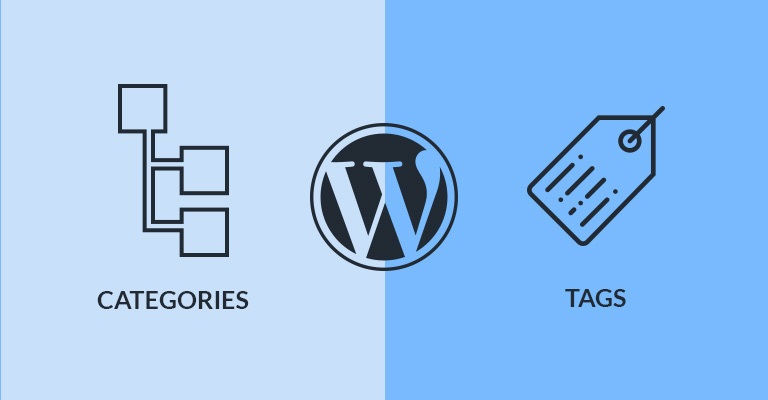When it comes to organizing your WordPress content, two tools can significantly enhance your website’s navigation and user experience: categories and tags. Whether you’re managing a professional website, an e-commerce platform, or require website maintenance, understanding how to effectively use categories and tags can make your content more accessible and appealing. In this guide, we’ll explore the power of WordPress categories and tags. If you need expert guidance on content organization or any web-related service, please contact me at email: afhamzahid5@gmail.com or Phone: +92 315-3212271.
Table of Contents
The Role of Categories and Tags
Categories and tags are taxonomies in WordPress that help you classify and organize your content. While they serve similar purposes, they have distinct roles:
- Categories: These are broad, top-level classifications that group related content. They are like the table of contents in a book, providing an overview of your content’s main topics.
- Tags: Tags are more specific and detailed than categories. They are like the index of a book, offering additional keywords and topics that describe your content in more depth.
Why Are Categories and Tags Important?
- Improved Content Organization: Categories and tags help organize your content in a logical and user-friendly manner. Visitors can quickly find what they’re looking for.
- Enhanced User Experience: By using categories and tags, you make it easier for your audience to navigate your site. This can lead to longer visits and increased engagement.
- SEO Benefits: Properly implemented categories and tags can improve your website’s SEO. Search engines like Google appreciate well-organized content.
- Related Content: Categories and tags allow you to link related content, helping users discover more of your posts and keeping them on your site.
Best Practices for Using Categories and Tags
- Keep It Simple: Don’t overcomplicate your categories and tags. Stick to a few relevant categories and use tags sparingly to provide additional context.
- Plan Your Taxonomy: Before creating categories and tags, plan your content taxonomy. This will help you maintain consistency and clarity.
- Choose Descriptive Names: Select clear and descriptive names for your categories and tags. This aids both users and search engines in understanding your content.
- Avoid Duplicate Categories and Tags: Duplicate categories and tags can confuse both users and search engines. Ensure each category and tag serves a unique purpose.
- Review and Update Regularly: Periodically review your categories and tags to ensure they remain relevant. Remove or update those that are no longer useful.
- Use Hierarchies: Categories can be organized into hierarchies. This provides a more structured way to group content. For example, you can have a “Recipes” category with subcategories like “Desserts” and “Main Courses.”
Conclusion
Categories and tags are powerful tools for organizing your WordPress content, whether it’s a professional website, an e-commerce platform, or a site requiring maintenance. When used effectively, they enhance content organization, user experience, and even SEO.
If you have questions about using categories and tags in WordPress or need expert guidance on content organization or any web-related service, please contact me at email: afhamzahid5@gmail.com or Phone: +92 315-3212271. I’m here to assist you in unlocking the power of WordPress categories and tags on your website.