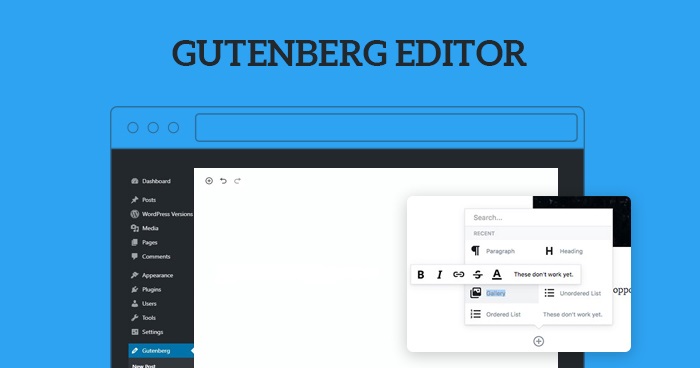The world of web design and content creation is in a state of constant evolution. If you’re managing a professional website, an e-commerce platform, or require website maintenance, you’ve probably heard about the Gutenberg editor in WordPress. Gutenberg is more than just an editor; it’s a revolutionary way to build and structure content. In this guide, we’ll explore how you can unlock the full potential of WordPress Gutenberg editor to create captivating, dynamic, and user-friendly content. For inquiries or expert guidance on harnessing the power of Gutenberg, please contact me at email: afhamzahid5@gmail.com or Phone: +92 315-3212271.
Table of Contents
What is Gutenberg Editor
Gutenberg is the new WordPress block editor, introduced in WordPress 5.0. Unlike the classic editor, which relies on a single text field, Gutenberg uses a block-based approach, allowing you to create content using a variety of content blocks, such as paragraphs, images, videos, and more.
Why Gutenberg Matters
- User-Friendly Editing: Gutenberg simplifies the content creation process by breaking it down into manageable blocks, making it easier for users to create and format content without needing extensive technical knowledge.
- Rich Media Integration: Gutenberg allows you to embed a wide range of media types, including YouTube videos, Twitter posts, and even third-party content like Spotify playlists and Google Maps.
- Layout Flexibility: Gutenberg provides a flexible layout structure. You can create custom layouts by adding and arranging blocks as needed.
- Responsive Design: Content created with Gutenberg is automatically responsive, ensuring your website looks great on all devices.
Unlocking the Potential of Gutenberg
- Get Comfortable with Blocks: Familiarize yourself with the different types of blocks available in Gutenberg, including text, image, gallery, video, quote, and more. These blocks can be combined to create complex layouts.
- Reusable Blocks: You can save and reuse blocks, which is a time-saver when you have elements that appear across multiple pages or posts.
- Custom Styles: Gutenberg allows you to create custom styles for blocks, ensuring that your content matches your brand’s design and style guidelines.
-
Keyboard Shortcuts: Gutenberg includes keyboard shortcuts for efficient content creation. For example, you can use
/to search for blocks andCmd + SorCtrl + Sto save your work.
- Third-Party Plugins: Extend Gutenberg’s capabilities with third-party block plugins. There are numerous plugins available to add specialized blocks and features.
- HTML and CSS: For those who are comfortable with HTML and CSS, Gutenberg provides a Code Editor block that allows direct manipulation of code.
- Regular Updates: Stay updated with WordPress releases, as Gutenberg is continuously evolving, with new features and improvements being added regularly.
Conclusion
The Gutenberg editor in WordPress represents a leap forward in content creation and web design. Whether you’re managing a professional website, an e-commerce platform, or require website maintenance, embracing Gutenberg can make your content more engaging and dynamic.
If you have questions about unlocking the potential of WordPress Gutenberg editor or need expert guidance on leveraging its capabilities for your specific needs, please contact me at email: afhamzahid5@gmail.com or Phone: +92 315-3212271. I’m here to assist you in taking full advantage of Gutenberg’s features.