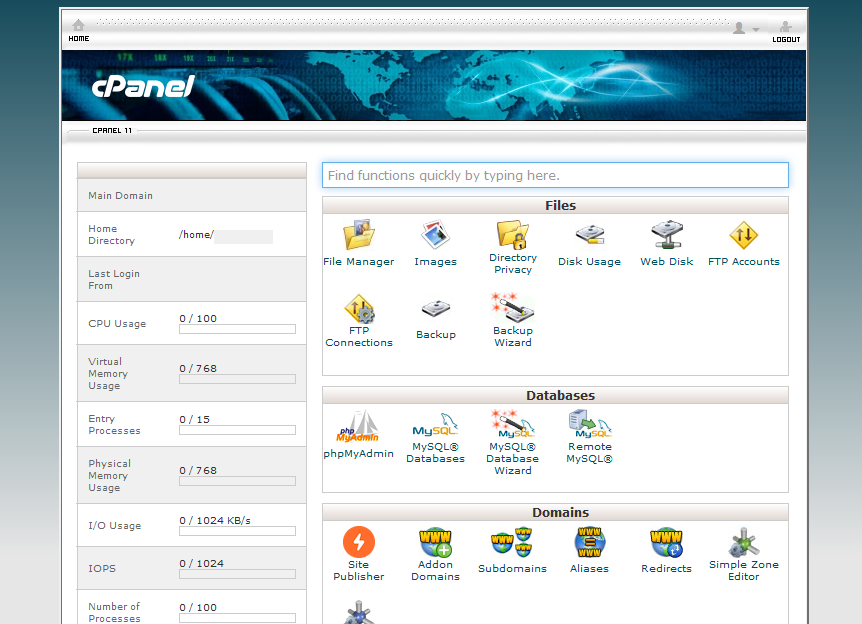As a website owner or manager of a professional website, an e-commerce platform, or a site that requires regular website maintenance, cPanel is likely a familiar term. cPanel is a popular and user-friendly control panel that simplifies server and website management. However, like any technology, cPanel can sometimes throw errors your way. In this guide, we’ll demystify common cPanel errors and provide insights on how to resolve them. If you ever need assistance or have questions about cPanel issues, don’t hesitate to contact me at email: afhamzahid5@gmail.com or Phone: +92 315-3212271.
Table of Contents
Understanding cPanel Errors
- Internal Server Error (HTTP 500): The Internal Server Error is a generic error indicating something went wrong on the server but without specifying the issue. It can be caused by various factors, such as misconfigured .htaccess files or script errors. Check the server’s error logs for more details.
- 500 Internal Server Error with PHP: When this error occurs with PHP scripts, it’s essential to review the specific error message in the logs. This can help identify the problem and lead to a solution, such as a coding issue or memory limit.
- Email Authentication Error: If you encounter email authentication errors, it may be due to incorrect email settings. Verify your email account settings in cPanel or your email client to ensure they match the server’s requirements.
- File Permissions Issues: File permission issues can lead to errors when trying to access or modify files. Ensure that file and directory permissions are set correctly, and sensitive files are not exposed.
- cPanel Login Errors: Trouble logging into cPanel can be caused by forgotten or incorrect login credentials. If you can’t remember your login details, you can reset them using the cPanel dashboard or contact your hosting provider for assistance.
- SSL Certificate Errors: If you encounter SSL certificate errors, it may be due to an expired or misconfigured certificate. Renew or reinstall your SSL certificate to resolve this issue and ensure secure data transmission on your website.
Resolving cPanel Errors
- Check Error Logs: cPanel provides access to error logs, which can offer valuable insights into the root cause of the issue. Review these logs to identify specific error messages and troubleshoot accordingly.
- Review .htaccess Files: Misconfigured .htaccess files can lead to various errors, including 500 Internal Server Errors. Carefully check your .htaccess files for any syntax errors or incorrect directives.
- Verify Email Settings: Double-check your email settings, including incoming and outgoing server details, usernames, and passwords. Ensure they match the requirements set by your hosting provider.
- File Permissions: Adjust file and directory permissions as needed. Correct permissions are typically 644 for files and 755 for directories. Be cautious not to grant excessive permissions to sensitive files.
- SSL Certificates: If you’re encountering SSL certificate errors, renew or reinstall your SSL certificate through cPanel. Ensure it’s correctly configured for your domain.
- Contact Support: If you’re unable to resolve the issue on your own, don’t hesitate to reach out to your hosting provider’s support team. They can assist you in diagnosing and fixing cPanel errors.
Conclusion
cPanel is a powerful tool for managing your website, whether you have a professional website, an e-commerce platform, or require regular website maintenance. While errors may seem daunting, they are often solvable with a bit of troubleshooting and knowledge. Remember to consult the error logs and follow best practices for configuration to keep your cPanel experience smooth and error-free.
If you ever find yourself struggling with cPanel errors or need expert assistance in resolving them, please feel free to contact me at email: afhamzahid5@gmail.com or Phone: +92 315-3212271. I’m here to help you navigate the complexities of cPanel and keep your website running smoothly.